SHADING FUNDAMENTALS & GEOSPATIAL PRECISION
BLENDER + GIS LEVEL 2
BLENDER + GIS LEVEL 2
ABOUT THIS WORKSHOP
Make Geo-Referenced, Highly Customized Maps
Forge your own style, and enable any data overlay!
Learn how to import a GeoTiff as Raw Data for highly accurate, transferable visualizations (that retain their geospatial reference)
Learn a new type of displacement using raw data for more precise elevation extrusions
Learn how to do spatial overlays and create custom textures.
Learn advanced shading techniques for highly stylized maps and shading fundamentals to enable custom visualizations
Got Questions?
Book a free call!
1-on-1 help to make your best maps to date!
Small cohorts + week-long access to 1-on-1 meetings
Small cohorts + week-long access to 1-on-1 meetings
Shading Fundamentals and Geospatial Precision (Level 2)
Exclusive Waitlist Offer!
$
250
$
500
This 2-day workshop provides:
• 6+ hours of live support and instruction
• One week of office hours access
•Direct portfolio support to promote your career success
• Network access to Information Designers from around the world through a private Slack channel
• Real-world projects you can showcase
Buy the Recording!
Same content, plus one-on-one training, for a fraction of the price!
When we first checked out our new headphones, we noticed the box said 'improved bass by cool. We had to wonder, is this marketing jargon, or the real thing? But it only took a moment to realize that bass was not kidding.
$
95
$
300
What You'll Get
Welcome to GeoSpatial Precision and Shading Fundamentals (Level 2)
- 6 Hours of Live InstructionIn this 2-day workshop (3 hours/day), you will receive hands-on guidance from an experienced instructor to accelerate your Blender and GIS learning curve — no guesswork, just clarity.
- Private Slack CommunityConnect with peers, share your work, and collaborate across continents - The School of Information Design's network spans across the globe.
- Full Week of Office Hours AccessGet follow-up help, ask technical questions, or get feedback on your work after the workshop ends — because growth doesn’t stop after Day 2.
- Certificate to Showcase*Leave the workshop with the Level 1 3D Geospatial Modeling Certificate that demonstrates technical proficiency and conceptual clarity — ideal for job applications, pitches, or publishing on LinkedIn.
- Direct Portfolio SupportReceive personalized advice on integrating your new 3D and mapping skills into a standout portfolio that communicates your value to clients and employers.
- Roadmap for Your GIS + 3D Design FutureWe care about our clients’ time. Just give us a call — and we will help you with all the questions.
LEVEL UP
This workshop empowers you to go beyond static maps and into dynamic visual storytelling. By combining Blender and GIS, you’ll learn an in-demand skillset that sets you apart, especially in fields like environmental communication, urban planning, conservation, and digital design.
You'll walk away with a polished 3D map ready to showcase in your portfolio, pitch deck, or client presentation.
You'll walk away with a polished 3D map ready to showcase in your portfolio, pitch deck, or client presentation.
Shading Fundamentals and Geospatial Precision (Level 2)
Early-Bird Waitlist Offer! (Ends Thursday, Nov 20th)
$
250
$
500
Features
Live Event
Recording
5 Hours of Live Instruction
Private Slack Community
Lifetime Access to Workshop Recording
Full Week of Office Hours
Certificate Upon Project Completion
2 Group Coaching Sessions (Post-Workshop)
Learn an entirely new method of importing and utilizing GeoTIFFs to enable highly precise maps and data overlays. Begin learning about shading fundamentals.
DECEMBER 4 (DAY 1)
DECEMBER 5 (DAY 2)
Deep dive into shading:
Learn how to enact your vision over your maps and create your unique style to make your work stand out.
Learn how to enact your vision over your maps and create your unique style to make your work stand out.
Shading Fundamentals and Geospatial Precision (Level 2)
Early-Bird Waitlist Offer! (Ends Thursday, Nov 20th)
$
250
$
500
This workshop is 6 hours long. The workshop is conducted over 2 consecutive days, with each session lasting 3 hours.
Typically, workshops are held on Thursdays and Fridays. The exact time of the workshop depends on the global composition of the workshop. We have students from all around the world; therefore, different time zones need to be taken into account.
Once enrolled, students are asked to submit their preferred time range, and the most frequently selected time range is chosen.
Once enrolled, students are asked to submit their preferred time range, and the most frequently selected time range is chosen.
Simply email elizabeth@schoolofinfodesign.com with your proposed date and you'll be notified of upcoming options that may suit your schedule better.
This is a 100% virtual (online) event. The workshop is a live session delivered over Zoom, so you can ask questions, troubleshoot, and share your screen in real-time.
Yes! If you are currently attending a university or enrolled in an academic program, you may be eligible for additional discounts. Please email elizabeth@schoolofinfodesign.com with your student enrollment status using your school email address.
For students who miss partial or full sessions, we provide full session recordings, along with a week of unlimited office hours (lasting 20-30 minutes) dedicated to your project.
So, even if you miss a session, you will still be guaranteed one-on-one help and instruction to get you to the end!
So, even if you miss a session, you will still be guaranteed one-on-one help and instruction to get you to the end!
Yes! You will be given the full session recordings, which you can refer back to whenever you want to help you with Blender and GIS throughout your journey.
You will also be given a document with key setup instructions and an overview of critical steps.
You will also be given a document with key setup instructions and an overview of critical steps.
Yes! You will receive access to a whole week of unlimited office hour sessions, each lasting 20-30 minutes. If we can't solve your problem during one office hour session, you'll be free to schedule more within the week following the workshop.
This ensures that you get the one-on-one help you need to complete and polish your project.
This ensures that you get the one-on-one help you need to complete and polish your project.
Shading Fundamentals and Geospatial Precision (Level 2)
Exclusive Waitlist Offer!
$
250
$
500
Here To Expand Your Career
This workshop is aimed at GIS, architecture/engineering technicians, and designers communicate complex information effectively, enhancing skills to engage diverse audiences and lead in their field.
GIS Professionals
Learn to translate geospatial data into compelling narratives that resonate with audiences.
Technicians
Develop your ability to present design concepts and technical details in a clear and engaging way.
Designers
Master the art of data visualization and storytelling to become a more effective communicator in your field.
Workshop Overview
- Where?This workshop will be hosted on a live Zoom call and will have private Slack access following our session.
- When?December 4th - December 5th, 2025
10:00 a.m. - 1:00 p.m. EST (New York Time)
Each session is 3 hours over 2 days.
Please notify the instructor of your scheduling preferences
elizabeth@schoolofinfodesign.com
Features
Live Event
Recording
6 Hours of Live Instruction
Private Slack Community
Lifetime Access to Workshop Recording
Full Week of Office Hours
Certificate Upon Project Completion
2 Group Coaching Sessions (Post-Workshop)
Shading Fundamentals and Geospatial Precision (Level 2)
$
250
$
500
Hurry! Your Early Bird Offer will end soon.
You must confirm your spot and secure your seat by November 20th to get your 50% Off Discount.
Got Questions?
Book a free call!

