THE ULTIMATE BEGINNER'S
GIS + BLENDER
WORKSHOP
GIS + BLENDER
WORKSHOP
Students From
This workshop has collected students from a variety of institutions

Hear from accomplished students of the workshop:
Student Work Gallery
January's student picks!
Got Questions?
Book a free call!
ABOUT THIS WORKSHOP
Master the Terrain of 3D Mapping
Bring geospatial data to life using Blender and open-source GIS software!
In this module, we will cover how to navigate and activate shortcuts in the notoriously complicated Blender user interface. This will be contoured to the tools most often used for geospatial rendering.
Module 2 is all about leveraging free GIS software to successfully access and utilize digital elevation data from anywhere in the world.
Learn how to transform your map into a polished final product - perfect for a portfolio piece or sellable asset.
In this module, you will learn how to import and modify a digital elevation model using Blender Modifiers. We will then explore the texture panel in Blender to help you project aerial imagery and customize the style.
Features
Live Event
Recording
5 Hours of Live Instruction
Private Slack Community
Lifetime Access to Workshop Recording
Full Week of Office Hours
Certificate Upon Project Completion
2 Group Coaching Sessions (Post-Workshop)
Got Questions?
Book a free call!
What You'll Get
Welcome to The Ultimate Beginner's Blender + GIS Workshop
- 5 Hours of Live InstructionIn this 2-day workshop (2.5 hours/day), you will receive hands-on guidance from an experienced instructor to accelerate your Blender and GIS learning curve — no guesswork, just clarity.
- Private Slack CommunityConnect with peers, share your work, and collaborate across continents - The School of Information Design's network spans across the globe.
- Full Week of Office Hours AccessGet follow-up help, ask technical questions, or get feedback on your work after the workshop ends — because growth doesn’t stop after Day 2.
- Real-world Projects You Can ShowcaseLeave the workshop with polished pieces that demonstrate technical proficiency and conceptual clarity — ideal for job applications, pitches, or publishing.
- Direct Portfolio SupportReceive personalized advice on integrating your new 3D and mapping skills into a standout portfolio that communicates your value to clients and employers.
- Roadmap for Your GIS + 3D Design FutureWe care about our clients’ time. Just give us a call — and we will help you with all the questions.
LEVEL UP
This workshop empowers you to go beyond static maps and into dynamic visual storytelling. By combining Blender and GIS, you’ll learn an in-demand skillset that sets you apart, especially in fields like environmental communication, urban planning, conservation, and digital design.
You'll walk away with a polished 3D map ready to showcase in your portfolio, pitch deck, or client presentation.
You'll walk away with a polished 3D map ready to showcase in your portfolio, pitch deck, or client presentation.
This course will provide an aerial view of Blender’s tools for geospatial rendering. We will discuss the specific nodes that will be most useful for you in your Blender + GIS journey.
DAY 1
DAY 2
Zooming in closer, you will master a workflow that will transform a black and white geospatial layer into a custom 3D map for your portfolio or services.
This workshop is a total of five hours. The workshop is conducted over two consecutive days, with each session lasting 2.5 hours.
Typically, workshops are held on Thursdays and Fridays. The exact time of the workshop depends on the global composition of the workshop. We have students from all around the world; therefore, different time zones need to be taken into account.
Once enrolled, students are asked to submit their preferred time range, and the most frequently selected time range is chosen.
Once enrolled, students are asked to submit their preferred time range, and the most frequently selected time range is chosen.
Simply email elizabeth@schoolofinfodesign.com with your proposed date and you'll be notified of upcoming options that may suit your schedule better.
This is a 100% virtual (online) event. The workshop is a live session delivered over Zoom, so you can ask questions, troubleshoot, and share your screen in real-time.
Yes! If you are currently attending a university or enrolled in an academic program, you may be eligible for additional discounts. Please email elizabeth@schoolofinfodesign.com with your student enrollment status using your school email address.
For students who miss partial or full sessions, we provide full session recordings, along with a week of unlimited office hours (lasting 20-30 minutes) dedicated to your project.
So, even if you miss a session, you will still be guaranteed one-on-one help and instruction to get you to the end!
So, even if you miss a session, you will still be guaranteed one-on-one help and instruction to get you to the end!
Yes! You will be given the full session recordings, which you can refer back to whenever you want to help you with Blender and GIS throughout your journey.
You will also be given a document with key setup instructions and an overview of critical steps.
You will also be given a document with key setup instructions and an overview of critical steps.
Yes! You will receive access to a whole week of unlimited office hour sessions, each lasting 20-30 minutes. If we can't solve your problem during one office hour session, you'll be free to schedule more within the week following the workshop.
This ensures that you get the one-on-one help you need to complete and polish your project.
This ensures that you get the one-on-one help you need to complete and polish your project.
Meet Your Instructor
Elizabeth Rosenbloom
Elizabeth is an information design specialist who has worked for companies like Apple and Valley Water, across a spectrum of industries within environmental science and technology. She helps companies communicate intricate, obscure, and difficult-to-understand ideas into easily digestible media and tools.
Elizabeth's work has been celebrated in workshops, webinars, and live events where she has been a key speaker.
She's created and instructed courses on Coursera, and has had her work featured in magazines like Seismic Sisters and Tikkun.
Most recently, her teachings on information design have been featured at:
2025 San Francisco Climate Week
Climatebase
Elizabeth's work has been celebrated in workshops, webinars, and live events where she has been a key speaker.
She's created and instructed courses on Coursera, and has had her work featured in magazines like Seismic Sisters and Tikkun.
Most recently, her teachings on information design have been featured at:
2025 San Francisco Climate Week
Climatebase
Here To Expand Your Career
This workshop is aimed at GIS, architecture/engineering technicians, and designers communicate complex information effectively, enhancing skills to engage diverse audiences and lead in their field.
GIS Professionals
Learn to translate geospatial data into compelling narratives that resonate with audiences.
Technicians
Develop your ability to present design concepts and technical details in a clear and engaging way.
Designers
Master the art of data visualization and storytelling to become a more effective communicator in your field.
Features
Live Event
Recording
5 Hours of Live Instruction
Private Slack Community
Lifetime Access to Workshop Recording
Full Week of Office Hours
Certificate Upon Project Completion
2 Group Coaching Sessions (Post-Workshop)
Workshop Overview
- Where?This workshop will be hosted on a live Zoom call and will have private Slack access following our session.
- When?The date of the session will be confirmed after poll data is collected.
Please notify the instructor with any scheduling conflicts
elizabeth@schoolofinfodesign.com
Got Questions?
Book a free call!

